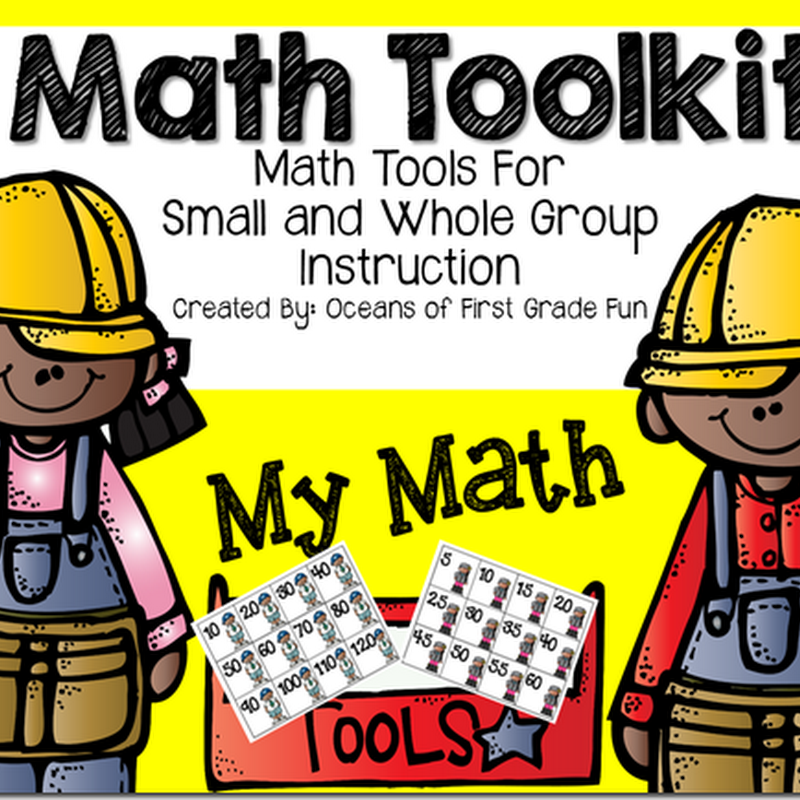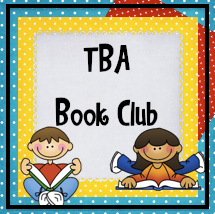Flipped Classroom
A "flipped" classroom is where the students receive instruction at home by watching video lessons, and then they come to school to ready to apply the concepts.
When I first heard about this, I thought "Wow, that's great for the older students... but not so much for our little elementary kids." I couldn't have been more wrong.
Edmodo
This year I really started using Edmodo. I've been a member for several years but I didn't quite understand what to "do" with it. This year while participating in the Global Read Aloud with my third graders, it finally clicked!
My students describe it as "Kid Facebook". Here's what a student profile looks like:
They create a generic Avatar (profile picture), earn badges, list a favorite quote, as well as display their favorite learning style and career goals.
Assignments
I give Khan Academy videos for them to review at home. In my class, I'm still teaching during the school day. However, my students come to class more prepared, and we can dive into deeper topics. In the upcoming future, I plan on creating my own videos as well.
They are working for badges that stay on their profile- bragging rights. No punishment for not completing things- this is all enrichment- above and beyond. Most (of my) students have access to technology- a smartphone, ipod/ipad, or computer can work. Even my student that doesn't have a computer at home somehow finds a way to log in frequently!
I also post a link to PearsonSuccessNet (Part of Scott Foresman/Reading Street/Envision Math) for them to work at home.
Safety
The students cannot directly contact one another. I have the setting adjusted so that ALL posts have to be approved by me before they show up.
Edmodo Parent Permission Letter
Before you have your students on websites, you need a parent letter. Here is a link to a generic parent permission letter than you can customize and use.
Teacher Resources
One feature that I LOVE is how you can do a search for the topics that you are teaching. Other people post online resources that you can add to your library. Next, I add those resources to Claco:
Claco
I have been really enjoying the new website, Claco. I usually work from home finding my Smartboard resources and plan for the upcoming week. I also wanted to share this with my team, so I used to email my resources out weekly. Now, I use Claco to create online folders. My favorite feature is that you are sharing resources online with other educators. You can search by teaching topic, which makes this an incredibly useful site! Check out my Claco resources here! I love that it is so organized- I have a Reading Folder broken down by units and then individual weeks so I can refer to my digital resources year after year.
What technology is helping you connect with students?