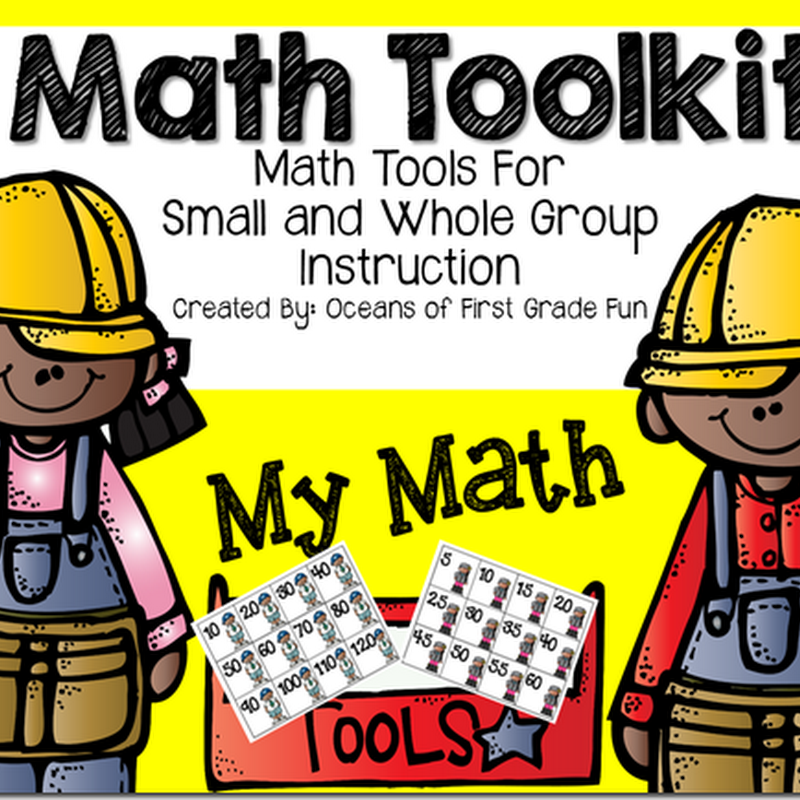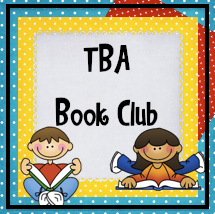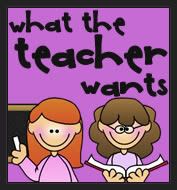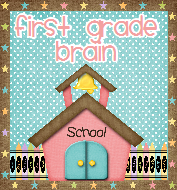Here is a post in pictures about what we have been up to lately!
Snowman Family Handprint Ornaments
How to create a snowman family handprint ornament:
- Get solid color balls
- Paint the student's hand white
- Help them wrap their hand around the bottom of the ball
- Allow time for paint to dry
- Go back with sharpies/paint pens and add snowman details
Reindeer Thumbprint Ornaments
Next is the reindeer thumbprint ornaments. Don't judge my reindeer. He's a trial run. ;)
Materials needed: Mason Jar Lids, Ribbon, Paint, Hot Glue, Red Glitter
Walmart has these amazing Better Homes and Gardens Mason Jar Lids that are white with the gingham red pattern. Love it!!!! That's the backside of the ornament.
Disney Family Fun has a Reindeer Card that shows a better way to add the reindeer details.
Photo Credit
Picture Frame Ornament
Oriental trading has these pre-made.... but I don't have a ton of money. I do, however, have time, paint, and lots of popsicle sticks. I took pictures of each kid with a santa hat on and these will be the frames.
Christmas Placemats
Placemats for Santa's Cookies and Milk. Not sure where this one came from. You could make your own with any Christmas clipart.
Not sure why this one is upside down... or why it is a gingerbread mermaid. ;) I <3 firsties.
Peppermint Ornament
Oriental trading craft
Stained Glass Window Decorations
My personal favorite :)
This idea came from the monthly Teacher's Idea Book: December
Basically you just cut a hole in construction paper, laminate it, and put it over a Christmas picture. Trace and color with a sharpie and voila! Note: Sharpies are used in small group setting with close adult supervision :)
We really enjoyed comparing Gingerbread stories with DeAnna Jump's great unit!
This is something new: Bloom's Taxonomy Chart. On each level, I have post-it notes with question stems. You could have a blank chart and add questions during the lesson.
Our tiny igloo
From the back side
The gingerbread baby ran away again! He left us some maps of the school with riddles. We tracked him down and he left us Gingerbread treats (Little Debbie- $1.50 a box, 8 in a box)
Then we graphed which part we bit off first (from DeAnna Jump's unit)
We made stained glass decorations
Wrote letters to Santa
Sorry I've been MIA this school year. I've been busy using all of ya'lls amazing ideas! :) I'll try to post more this upcoming year.
What are your favorite Christmas ideas? Link up!