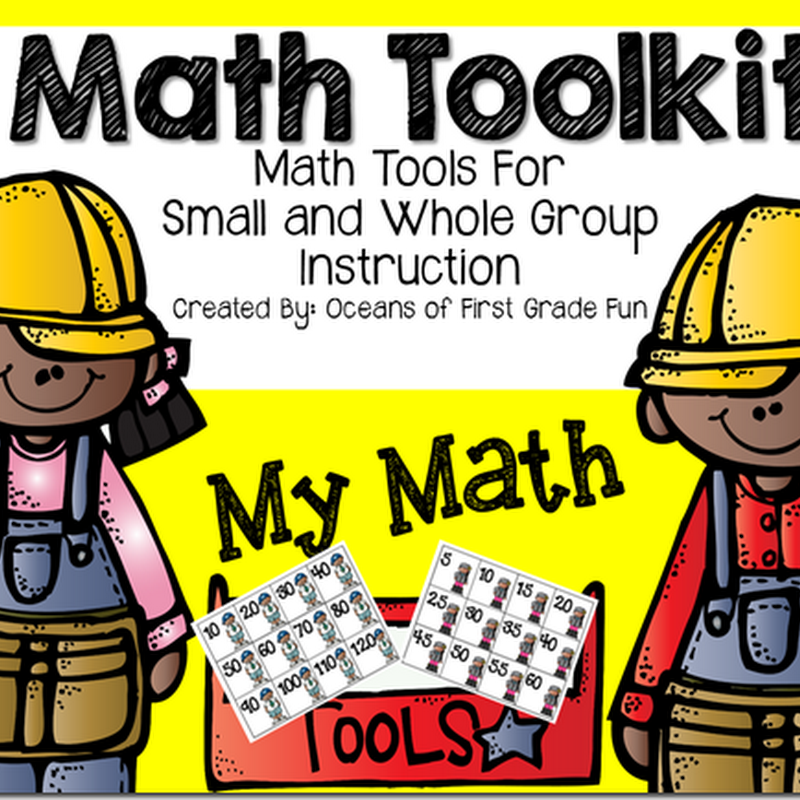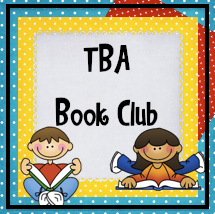http://bit.ly/17cdbDs
Google Apps for Education (GAFE)
Google Drive
I LOVE Google Drive. You can create or upload documents, spreadsheets, forms (surveys) and much more. It's also a great way to backup your important files for free. It's also collaborative, so you can easily share a file and work on it instantaneously with others.Create Surveys with Google Forms
This is a survey I created to get a feel of what type of PD our faculty wanted to see. They can also be used to create quizes, and you can use scripts like Flubaroo (see video below) to automatically score them for you! I use the often. I like getting date this way from the kids and then doing graphing activities with them.
Here is a video to get you started.
Flubaroo
Chrome
I love that Chrome saves all of my passwords across every device that I have: multiple computers (mac and PC), my iPhone and my iPads! It's also fast and efficient. I like that you can do a google search in the address bar. Another great feature: apps and extensions.
Think you can't have any fun without an iPad? Think again! The Chrome store gives you access to a myriad of free educational apps that your students can use on any computer.
Chrome Extensions
The extension "Webpage Screenshot" is an incredible tool. First off, you can of course take screenshots and annotate them. But wait- there's more! You can click "Edit Content" and change what is on the webpage!!!! This is amazingly fun. I use this on sites like Scholastic News, and the students type in a summary of the article or re-write a sentence focusing on exciting verbs or whatever we are studying. You can save a picture of your work (it doesn't really edit the original website) and post it on your class website or include it in an email.Here are a list of extension and apps that I personally use:
- Tweetdeck
- Bit.ly
- Wikipedia Companion
- Amazon
- Translator
- KeyRocket (Hotkeys for Gmail)
- Wise Stamp (Adds a sophisticated signature to your gmail)
- Gmail
- Diggit
- Session Manager (Saves open tabs for later!)
Google Reader (R.I.P.) replacement: Feedly (Chrome App, also available on iTunes)

This example pulls from sites like Time for Kids and Smithsonian Education. Photo Credit
Create a custom Google Search
Did you know that you can create a custom Google search that will only pull resources from the sites that you specify? It's very easy to do! Click here to get started! You can also add it to your class webpage or create a new Google Site of your own.
This example pulls from sites like Time for Kids and Smithsonian Education. Photo Credit
Searching: News Archives and Google Scholar
Did you know that Google has archives of newspapers going back to the 1800's? Imagine a history lesson where students can actually see the front page headlines!
Created with Comic Life ($4.99 for the app or $19 for educational license on a computer)
Google Scholar is more important for the upper grades, but also extremely useful if you are in grad school! Find scholarly articles, abstracts and citations easily.
How to modify your search results by reading level
- Click Search tools at the top of the search results page.
- Click All Results.
- Click Reading level. You'll now see results annotated with reading levels as well as a percentage breakdown of results by reading level.
- To filter your results by a specific reading level, select your desired level (Basic,Intermediate, or Advanced).
- At any time, you can click View results for all reading levels to go back to seeing all results.
-From Google's Support Page
Google Hangout: A better alternative to video chatting
You can join events and listen to broadcasts. Today the White House sponsored a "We The Geeks" session that featured scientists, including Bill Nye, to discuss asteroids.
My 3rd graders video chat with my Mom's class in Mississippi. I love that we can write on our Smartboard in Tennessee, and they can see it instantly in Mississippi! My mom and I had the opportunity to co-teach a math lesson, even though we are in different states. We can even open up apps on the side and work on them together (like a Google Doc). It is an incredibly powerful tool!
Cool Things in Google Earth/Maps
Old maps... like the Lewis Clark Map from 1814
Under the Ocean in 3d
If you can't download Google Earth, you can use the online version of Google Maps.
The following are a copy of the notes from GTA MTV taken by Craig Statucki. While they are not conclusive, you may find ideas or topic to research more on your own, or leave a specific question for me to answer!
Engaging Students with Google Apps
- Start portfolios in K
- Purchase domain names for every student
- "Technology is whatever was invented after you are born."
- Students already have global networks - Xbox
- Printing the NY Times costs twice as much as sending every subscriber a free Kindle.
- It is for everybody or it isn't worth while
Google Drive
- 200 email addresses per document have access
- 50 email addresses at a time
- Google groups can increase that amount
- Mouse expose
- Districtwide to increase the amount of max storage
- Sync specific folders - preferences
- Search within Docs for images - results shown are available for commercial use
- Research = CTRL + CMD + I
- Insert images, quotes, citations directly from the research section
- Settings change for MLA, APA, etc
- Right + Click - select all matching type
- YouTube video to Google Drive
- Apps
- Geogbra incorporates into Drive
- MindMeister
- WeVideo
- Gantter
- Scripts
- fichterforunderstanding.blogspot.com
- Google Apps for Education only
- Flubaroo
- youpd.org/doctopus
- Mirror Docs by Chris Bell
- Publishes documents as a file cabinet
- Story Builder - Docs Story Creator
Drive Team Demo
- NDA
YouTube
- Youtube Education Channels
- YouTube's 7th Birthday video
- GTA 10 Ways for teachers to use YouTube
- Hooks and Discussion Starters
- Save the videos you find
- Playlists
- Archive Your Work
- Find Toy Story video
- Extension Opportunities
- Personalize Your Classroom
- Find Blackboard TV video
- Exam Review
- YouTube Center/Station
- Video Messages to Your Students
- Create Interactive Videos
- classroominthefuture.com
- youtube.com/create
- Extranormal
- youtube.com/editor
- Create creative commons playlists
- Creators and Partners link at the bottom
- youtube.com/yt/creators
Sketch Up
3D Tours: Art Museums & Great Barrier Reef
Since you have made it this far, I'm leaving you with some pictures of my time at Google!
Google Teacher Academy on PhotoPeachI hope you have learned a few new tips and tricks. I would also encourage you to expand your knowledge and apply to become a Google Certified Teacher!
Leave a comment: What is YOUR favorite Google tool?