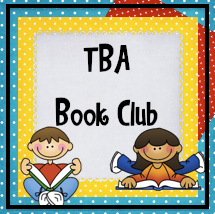The best session that I attended (by far!) was a session on Educational Apps. You can visit the fantastic Live Binder resource that the presenters put together for the session. It was also great because there was an atmosphere of collaboration in the room. Here are some new apps that I learned about today (in addition to the live binder!):
- Prezi Viewer App
- AudioNote- Documents time and records audio while you are taking notes (great for administrators!)
- Forms
- Sample Lessons
- Toontastic
- Comic Strip
- TouchMouse- Free wireless controls
- Printopia- software, for $20 you can print from all mobile devices
- Beyond Planet Earth Augmented Reality
- Bluster
- TagDisk HD (free)
- box.net (free)
- Idea Flight (free)
- Karaoke HD (free)
- Picture Link (free)
- Map Projector ($1.99)
- Note to self: I need a VGA cable to connect my iPad to the computer
Websites:
Sidenote:
If you are new to my blog, check out some of my past technology posts:
Ipad Apps for the Classroom
An Educator's Guide to Augmented Reality
QR codes for Education
Tweet Tweet! Why you need Twitter
I wish I would have spent more time on Twitter. The hashtag is #TETC11 if you want to check out what everyone is discovering this week.
I presented a session on MovieMaking. It wasn't nearly as good as the one I did the summer using Jaycut (RIP) but it was a much shorter session. However, I tried to showcase more technology in the process. You can see a link here which I will probably convert to a LiveBinder soon. Overall I think it went pretty well, and I received lots of positive feedback. *If you attended my session and you are reading this, I would love to hear from you!
Image Source: Iwantthisinmyclass
So.... I may have sat through like 3 sales pitches trying to win a Mobi Interwrite. Those things are sooo cool. Doug Eaton was the sales rep, and he really did a great job explaining all the features. They gave away 7 Mobis and a class set of Clickers today. I know I can use the iPad to write on the board, but it's not a fine point of the pen like the Mobi has. I LOVE how the Mobi view shows the clicker responses on the pad! The Mobi is $450 and the clickers are $2,500. Back to grant writing for me!
Free Swag
I did come out of the convention with a nifty set of fuzzy dice (courtesy of Proven Learning) that I can't wait to put in my math centers! They had a really fun Plunk-o game to get a prize.
I also got a shirt (thanks Education Networks of America), visor (PCS), bags, charger...
I also got a shirt (thanks Education Networks of America), visor (PCS), bags, charger...
You know my favorite station? Learn360 had a set up where you could talk to a rep for a few minutes and get a ticket. You could redeem your ticket at their Cafe! It was such a neat idea, and I really enjoyed my Mocha Nut Latte! :) Thanks Learn360!
Other not so great things...
The first session I went to let out 30 minutes early and I didn't pick up a single new thing. I don't mean to sound like negative Nancy here, but I had really built this up in my mind. I went to a session put on by Kathleen Richardson this summer, and I literally came out with a list of probably 200 new technology things that I had never heard of! I want that again. :)
Last Session- The lady probably had 100 slides on an ancient looking Powerpoint presentation.... And none of it was about technology at all! I felt like I was in a college methods class. She had a handout with some websites and that was about the extent of the technology. The focus of the class was completely different than the program. We watched several video clips, including 10 minutes from Freedom Writers that had nothing to do with technology in the classroom.
Final thing- No meeting Mobi the robot at the BrainPop Booth. :( I really wanted a picture with him to show my kiddos.
Today really made me want to present/attend a national tech conference (hellooooo ISTE!). I also really want to work at developing my PLN via Twitter, because I was flying solo today. I learned a lot that I can do to make my future presentations better. I look forward following the remainder of the conference on Twitter because I will be back at work tomorrow!