Here are my first two tips:
1. Primary Articles
You can use an advance Google search to find primary documents from a long time ago! Imagine reading a newspaper from 1850 with your students.Mark Warner explains how in this Youtube video.
2. Editing Online Websites
This is one of the neatest tools that I have found for reading strategies! You can practice summarizing, main idea, generalizations and more by exploring expository text online and customizing your own content! Student engagement was also increased when they saw their name "added" to the National Geographic Kids News site.Check out this one minute video to learn more:
Here's an example from my classroom:
Source: National Geographic Kids
See it on Google Drive
I will be doing an entire series of Google Tips and Classroom Tricks, so stay tuned!
What innovative technology are you using in the classroom?



































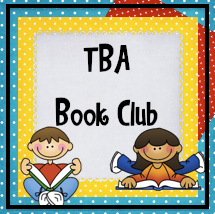




1 comments:
I will be looking forward to the google tips! We recently did a tech pd too and it was more chaos trying to get everyone on the same webpage lol!
sliceofeducation.blogspot.com
Post a Comment
Leave some magic words