Here are some great options and examples of simple, free sites:
*This post includes large files and may take a moment to load
- Shutterfly- Who knew Shutterfly lets you create a class website on their page?! The amazing feature is that parents can upload pictures or purchase pictures from the site. They are password protected for privacy. Shutterfly even lets you add calendars, roosters, and more! Here is my Shutterfly page. *Note: I use shutterfly only for pictures- my main site is through Blogger.
- Blogger- We know it, we love it. But for a class website? Absolutely! I LOVE the layout, overall look, and simplicity of blogger. Here is my blogger classroom website, created with blogger. Ladybug's Teacher Files have amazing video tutorials about how to completely customize blogger and make it a truly amazing webpage! I will be spiffying up my website soon! :)
Extra things to spice up your class website:
Add a little fun into your website by creating an animated version of yourself. I have one at the top of all of my websites. They are free to create and use online, but you can also purchase business cards and customized stationary featuring your creations!
Glogster Gloster is basically a virtual poster creator. Here is a gallery of online posters created with Glogster. I actually used a glogster poster with hyperlinks as my classwebsite for part of one year. It's free for educators!
Animoto
Animoto is a fast, easy way to create and share videos online. Perfect for school websites! Check out this elementary school's animoto video promoting their clubs.
Animoto is a fast, easy way to create and share videos online. Perfect for school websites! Check out this elementary school's animoto video promoting their clubs.
"Secure social networking for teachers and students" is edumodo's mantra. A great tool for class blogging!
Voki
An animated avatar (cartoon) of yourself- you can even add your own voice! So for your website, you could have a Voki that plays a message to your students. Here is a list of 20 different ways to use Vokis in education.
Here is my Voki:
An animated avatar (cartoon) of yourself- you can even add your own voice! So for your website, you could have a Voki that plays a message to your students. Here is a list of 20 different ways to use Vokis in education.
Here is my Voki:
What are your favorite examples of great class websites? Link 'em up so we can all get new ideas!



































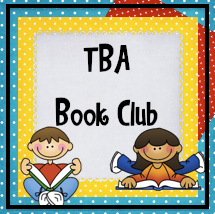


6 comments:
This is a fantastic resource. THank you for sharing. I've heard of Glogster but didn't know what it was. This is a gem. Thanks for sharing!
~Kitty
The Write Handed Teacher
Thanks! We had a training on Voki, but I never played around with it!
I'm headed there to play around!
Mandy
firstgradetothecore
I posted an hour ago, but I just went over to Voki and created me to add to my class website! So easy- and my seven year old loved it!
Thanks for the tip!
Mandy
firstgradetothecore
Thanks so much for the shout out Ash! What a fantastic idea this is! I am going to look around in my bookmarks so I can link up :)
Kristen
Thank you for this post! I am just now starting to work on my classroom blog. I used Ladybug Teacher Files tutorials to get started. I can't wait to look through all the examples.
Barrow's Hodgepodge
Thanks for all the links, I've used glogster before, but it didn't work with my wikispace. :(
Post a Comment
Leave some magic words