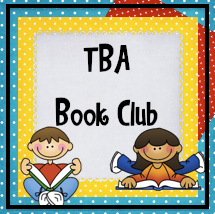This holiday season, all 8 third grade classes will be participating in a multicultural research project!
Each class will pick one country to research, and then every student will research a specific topic about that country. They will create a 1-2 minute speech and a trifold board about their topic. Sample project: Country- Australia. Topic- The Great Barrier Reef
While holidays are mentioned, it's not really the focus. We study all different aspects of their culture!
Next, all the classes will rotate in sharing their projects. One class will be presenting while the other class observes. The interesting part is that all the students are standing by their projects (let's just say the desks are configured in an open "U" shape for example, with the posters on top of the desks). As the observing class files in, they may chose to approach any student who is available to hear their project. Then they rotate, hearing about as many projects as they can in the allotted time. We do the rotations over two days.
Mexico Project
For the next three weeks each third
grade class will be learning about the customs and culture of another
country. The country our class
will focus on is Mexico. As part of our multicultural unit, each student will
be required to research and make a project about one aspect of the Mexican
culture. Your child’s topic will be on _______________________________________________________________________.
All projects should be completed on a tri-fold
presentation board. These boards
can be purchased at Staples, Office Depot, Parent-Teacher Store, and often
at
Wal-mart for around $3.00. If
you would like to cut the board in half, you may do so. (We may use the
other half in the spring.) Each student must be able to give a 1 to 2 minute
speech about their topic. All
speeches should be hand written by the student and on note cards. Students may also want to refer to
pictures or information on their presentation board during their speech. Parents
are encouraged to work with their child in preparing both project and
presentation information. However, all handwriting must be
completed by your child.
I will be looking for neat, informative, and creative
presentations. The students will
be graded on their knowledge of their topic. This will be worth two test grades in Social Studies. All projects are due on Friday, December 14th.
This will give students at least two weeks to complete the project at
home. Please plan ahead and do not
wait until the last minute. If
students finish their projects early, it will give them more time to practice
their speeches at home. Projects
should be turned in on time! If a project is turned in late, there will be 15
points deducted for each day it’s late.
I hope
the students learn a lot of new information and enjoy completing their
projects. I can’t wait to see them!!!! Thanks so much for your help!
Presentation Checklist:
____Display (tri-fold board, etc.)
____Topic should be clearly stated on project (like a title)
____Pictures are used and labeled
____Able to explain topic and give 1 to 2 minute speech
____Due on December 14 th.
---------------------------------------------------CUT--------------------------------------------------
I have read the directions for the above assignment and realize
that it is due on Dec. 14th.
____________________________ __________________________
Parent’s Signature Student
Signature
Please write
questions on the back of this piece and return this part of the form to
school. Thanks!
Mexico Project Scoring Rubric
Assignment
|
Point Value
|
Speech:
Handwritten by the student.
Speech included correct punctuation/capitalization.
|
30
|
Presentation board
Title is written clearly on
the board.
Pictures are used and labeled
The board is neat and
creative.
|
30
|
Presentation to class on
Dec.14th
|
20
|
Presentation to other third
grade classes.
(Student is paying attention,
well-behaved, and presents his/her project to the other students clearly.)
|
20
|
Total Grade for Assignment:
|
|
**Remember, this grade is doubled and counts as two
test grades in Social Studies.
I LOVE Edmodo, and this will be a really useful resource for my class. I posted links, videos, pictures and other resources for them to explore at home. They can earn special badges for completing assignments, and my students are on there ALL the time! "It's Kid-Facebook!"- my students
If you would like to learn more about these projects (including pictures!) check out my class blog here.