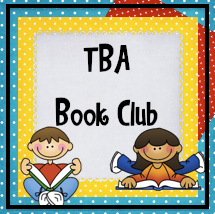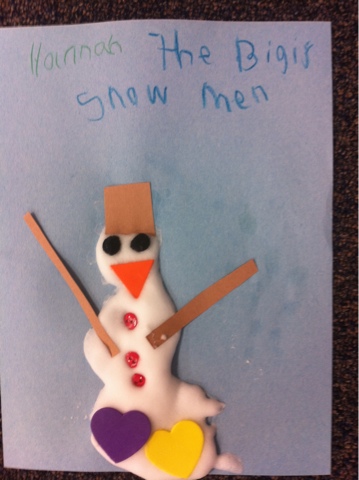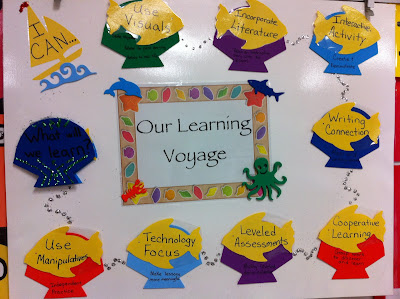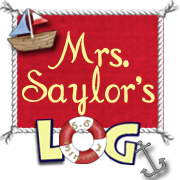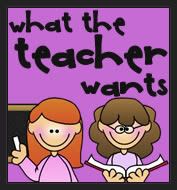Check out this amazing countdown clock that you can project on your board! It comes from online-stopwatch.com.
There are lots of different versions including a candle, rocket, dynamite, and an egg timer. You can even customize your own version here, which includes choosing the sound, duration of the noise and visual. They have an entire classroom page!

I'm planning on setting mine during centers to show we have 40 minutes to the students how much time we have to get all of our work done.
YouTube
YouTube can be a valuable teaching resource. Did you know there are lot of educators who create free content that you can use in your classroom?
Getting Around Filters
Have you ever found a really great resource on Youtube, only to discover that it is blocked by your school filters? Try Keep Vid.com to watch individual YouTube videos. You will need to have the URL of the video on your computer & then it will download and save only the video file so it will be accessible even when you don't have internet. Also, I use my iPhone hooked up to speakers to play songs from Youtube. You will need to have your Wifi turned off in settings.What are your favorite educational YouTube videos?