Create your own screencasts:
This video was created using Jing, a simple FREE screen casting tool. I upgraded to the Pro version for $14 a year to enable .mp4 files and direct uploads to screencast.com
If you have never tried it, I highly recommend downloading Jing! Play with this fun simulation to see if Jing is for you:
*Basically this is a hands-on tutorial without having to download anything, except it is really fun to play with!
If you want to use this video or see my upcoming creations, check out my Screencast Page.
You could use screencast to show students exactly what to do on a computer (like a webquest), or leave them for a sub, or create them for parents, or faculty! What do you do with Screencasting?



































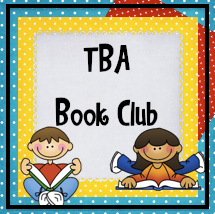


4 comments:
This is so great. My students use Gaggle and this would be great to help them when they forget how to log in. Thank you for sharing.
oodlesofteachingfun
Thanks this was very helpful. I am a second grade teacher and I want my students to make a movie on how to use the Pearson math site. My kids use it every day .Diedra
So how did you then download it to show on your blog?
Deborah
dcdevine1@gmail.com
Wow! Thank you so much for sharing! I've been wanting to try this and your video for your parents is a perfect example of how we can use it to help our class.
Pinning this on my "to do" board!
PS~ New follower!!
Elizabeth
Fun in Room 4B
Post a Comment
Leave some magic words