
 On the right are screenshots of AudioBoo. It's so easy to do! Just hit the red "record" button. Next, it takes you to the second screen where you can add a picture and name your "boo" aka podcast. Make sure to turn off the location part under settings- the first time I published it was including the address of the school! Also, make sure you have some sort of form from the parents that says you can publish their kid's picture/work on the internet. I just keep referenced the ones from the county from the start of the school year.
On the right are screenshots of AudioBoo. It's so easy to do! Just hit the red "record" button. Next, it takes you to the second screen where you can add a picture and name your "boo" aka podcast. Make sure to turn off the location part under settings- the first time I published it was including the address of the school! Also, make sure you have some sort of form from the parents that says you can publish their kid's picture/work on the internet. I just keep referenced the ones from the county from the start of the school year.
This week I plan on creating digital stories from our Penguin Books we have been working on all month. I am going to use the app StoryRobe ($0.99) to have the students take a picture of their work and read it. Then we can upload the link to the class website to share with friends and family. This also will allow me to create an on-going digital portfolio of work.
Screen Chomp is another great app for podcasting/demonstrating student work- and it's free! A slight limitation is that I can only find how to use one background per session. I plan on using this app to have students demonstrate concepts, like how to solve a subtraction problem. This is great learning and can serve as a future reference for my upcoming classes. If you are going for more of a movie, you can also use iMovie for the iPad.
Our 100th Day Bottles
Chinese New Year (in a retired teacher's classroom who is working as an interim. She's AH-MAZING!)
There she is in yellow! :)
Check this guy out!!!! Apparently he was a yard sale find. Too cute!
How are you using technology in the classroom?



































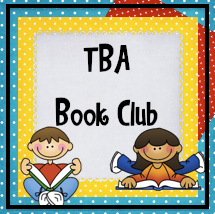







2 comments:
Hi Ashley, thanks for sharing this. What a great little app that's so simple to use. Blogged about it and gave you credit for passing me on to it - http://acrucialweek.blogspot.com/2012/01/class-podcast-audioboo.html
Baggy Trousers
A Crucial Week in The Life of an NQT
Thanks for explaining how you use audio boo. I had heard of it, but wasn't quite sure how it could be used. I have my personal iphone, but only desk top computers in my class with no microphones. But I do have a webcam that could be used as the microphone. I am thinking of trying it! My second graders are writing book reviews right now. So, maybe we will make podcasts.
@DebraRosenquist
Post a Comment
Leave some magic words