Hey all, I need your help!
I want my kids to be able to create a quick survey, and then walk around with the iPad to get responses from their peers. From there, I want to be able to see a chart of the results. I can't find ANYTHING that does this on a mobile device. Help!
Today we graphed the total number of colored conversation hearts. Each student completed their own graph. Next, we combined the results in an online Google form that I created. We used the iPads and computers to enter in our data.
*That is my personal Macbook Pro, not the school's.
After all the data was put together, we viewed our results and talked about them.



































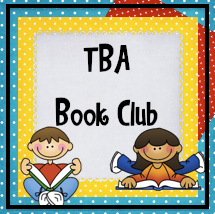









5 comments:
We just reloaded our Ipads (new tech guy woohoo!) so he put me in charge of finding some for everyone to try out....while I was searching last night I found this site...http://teachwithyouripad.wikispaces.com/Data+Collection+apps
Don't know your exact needs but let me know if one works!
ugh...I'm so jealous that you have such great technology! lol...I'm lucky if my 3 dinosaurs of computers are all working on the same day.
♥ Jen
The Teachers' Cauldron
That is a great idea! I Now I just need the computers! (we have one! lol)
Jennifer
First Grade Blue Skies
Wow... I would love to have those Apple products in my classroom. So jealous!
Jennifer
http://teaching-with-a-smile.blogspot.com/
I think besides google docs you could have the kiddos use the app eclicker. There are two forms of the app the teacher and student app. I think that this would work for them. Anyways I just joined your blog! Teaching, technology and your name is Ashley all of those things we have in common!
Come on over to my blog if you would like!
Ashley
http://firstgradesmartcookies.blogspot.com
Post a Comment
Leave some magic words