***Updates to this post are added in red.
Cases
First off, I purchased the standard magnetic cover from Apple, which I have throughly enjoyed. However, I will also be investing in a separate covering called an Otterbox Defender. It's pretty much like a tank! It adds a lot of weight to the ipad, but I think it will be a good investment considering that it will be used by 6 year olds all day! It does add about 2 pounds to the ipad! Here is the link to Amazon, where they are fairly low priced. If you have one strictly for personal use, I do NOT recommend this product. But for educators, particularly with the little guys, I think it's not a bad idea! :) Anyways, the Otterbox Defender Series are the ones that would work best in the classroom.
Cases
First off, I purchased the standard magnetic cover from Apple, which I have throughly enjoyed. However, I will also be investing in a separate covering called an Otterbox Defender. It's pretty much like a tank! It adds a lot of weight to the ipad, but I think it will be a good investment considering that it will be used by 6 year olds all day! It does add about 2 pounds to the ipad! Here is the link to Amazon, where they are fairly low priced. If you have one strictly for personal use, I do NOT recommend this product. But for educators, particularly with the little guys, I think it's not a bad idea! :) Anyways, the Otterbox Defender Series are the ones that would work best in the classroom.
My ipad can now wirelessly control my computer. You (and the students!) can even write on it with a pen tool called a stylus. I'm going to be purchasing this stylus, but there are many available for the ipad.
Warning: Many of the apps are just a counterpart to expensive software. Examples include: Doceri Remote ($50 full version) and Power Teacher Mobile. Read the descriptions before downloading!
Math
Here is a link to my Livebinder with a plethora of resources!
Thank to our local Apple Rep, Jim Eden, who sent me this list:
1. Here are links to App Reviews and Resources:
What apps are you using in the classroom? What apps have you purchased? I would love a list of PAID apps- so that is where I'm turning to all of you!
Leave a comment so we can have a great list! :)
Some other fantastic news for your is that this app also lets you remotely access and control your home or school PC. The app is called Splashtop ($2.99 for a limited time), Splashtop WHITEBOARD $9.99 and it comes with whiteboard editing tools just like any other pricey interactive white board! This is HUGE people!!!! Brand new updates!!!
and you can watch a video tutorial to set it up. Did I mention you could access your home computer? From school?! Or the beach?!
and you can watch a video tutorial to set it up. Did I mention you could access your home computer? From school?! Or the beach?!
Another exciting tool is an app called "Penultimate" ($1.99). It allows you to write with your finger or the pen stylus tool in many colors, save your thoughts into several notebooks, change the paper & pen style, and email a single page or entire notebook.
Warning: Many of the apps are just a counterpart to expensive software. Examples include: Doceri Remote ($50 full version) and Power Teacher Mobile. Read the descriptions before downloading!
Other (mostly) free apps you need to download:
- Grade Book Pro-
- Wordlens- Translates any typed text into another language Menus! :)
- Teacher Pal- Free scheduler & organizer made especially for teachers
- Dragon Dictation- free speech to text app. You talk to it, it types it up and you can save it or email it.
- Siri- personal assistant. You can talk to it and ask it for movie showtimes. You can even tell it to make you dinner reservations!!!
- Shazam- tells you the title, artist, and detailed information about any song playing around you
- Walgreens- I refill my prescription through this!
- Dictionary
- Calculator- I'm note sure why this isn't standard!
- WeatherEye or any other weather tool
- Google Books
- Zapd- create a beautiful website in seconds from your ipad
- Pandora- Customized radio to your preferences
- Evernote- another note creating tool
- Speller- Spell checker
- Google Earth
- Peek- This is the first app designed to work with the magnetic cover of the Ipad 2. Study anything from Evernote using this clever app
- Neu.Annotate- Annotate on PDFs
- Popplet lite- pretty great brainstorming app
- Disney Family Fun- Digital version of their magazine full of crafts and creative ideas. Great for teachers and it's free too!
- Flashlight- you just always need one
- QR Reader- Read QR codes See my separate post about QR codes in the classroom
- Roambi- Interact with your data on your Ipad. I am going to have my first graders interview each other to collect data & then use this app to play with the data! Great for teaching about charts & graphs.
I'm planningtoThe students will track our classroom economy next year with this app. - Stitcher- free smart radio
- Flipboard- News, flikr, lifestyle, Oprah, Tech, Facebook & Twitter all in one visual content app
- iCardSort- word work, anyone?!
Here is an extensive list of every free educational app that we use in my 1st grade classroom. I think this list of apps is great for K-2 classrooms, and possibly higher grades.
Note: Since these apps are free, they can often come with annoying ads or popups. This is the downside of free apps. I talk with my students about how to use the apps and I have not had a problem with this. You have to enter your password to make purchases- double check that yours is set up like this! :)
Note: Since these apps are free, they can often come with annoying ads or popups. This is the downside of free apps. I talk with my students about how to use the apps and I have not had a problem with this. You have to enter your password to make purchases- double check that yours is set up like this! :)
Math
- McGraw-Hill math apps: Tric-Trac, Top-It, Fractions, Squeeze (I got these for free during a promotion- now they are paid, but still great apps!)
- Zombie Math ***Class favorite!
- Coins
- Coin Math
- ClockMaster
- Math Blaster
- 10 Frame Fill
- What Day
- Pizza 1
- Math Bingo
- Bills&Coins
- Coins Genius
- MathPracLite
- MathTables
- Math for Kids
- Math Free
- MathMasterLite
- LobsterDiver
- Math Mix-Up
- Nutty Numbers
- Number Line
- MAD Math
- Kids Clock
- AB Arithmetic
- Abakus-Diff
- Math Bingo
- Kids Mathlete
ABC/Easy Great for Kindergarten or the beginning of 1st!
- ABC Phonics
- ABC Lite
- 1-Letters
- ABC Free
- ABC X-MAS
- Dr Kids Lite
- Phonics
Spelling
- Spelling Bee
- Spelling Bug
- Spelling Tree
- Spelling Cat
- Spelling Farm
- SpellingMagic
- Textropolis
- SpellWizLite
- Word Abacus
- Hangman (Hard)
- LetterHunter
- SBSpelling
- Spel It Rite 2
- Spell & Fill
- Spell2 Lite
- Grade1Words
Sight Words
- 1st Grade
- Primer
- Sight Words
- Sight Words
- Sight Touch
- Sight words lite
Handwriting
- UYH
- ABC Tracing
- 123 Writing Alphabet Tracing
- Handwriting
Reading
- Toy Story Interactive Read Aloud- The best app EVER!!!!!! LOVE THIS! The students can listen to reading while it highlights the words, read by themselves and touch a word if they get stuck, or even record themselves reading!!!!! When they record themselves, it adds the background music from the movie and zooms on the picture to give it the effect of coming to life! It's amazing, it's free, and it's fantastic!!!!
- StoryChimes- Do a search in the itunes app store for "StoryChimes" I have about 40 FREE books from them!!!!!!
- 3 Pigs 2
- A Story B4 Bed
- Read Me Stories
- Time Reading
- Stanza
- Wolf's Story
- OceanFriends
- Alice ABC- **Very cool story app- feels 3d!
Music
- ShelMovies- As in Shel Silverstein!
- SingNSend
- Grammar Jammers Primary
- KidsSongs
- Singing Fingers
- There are many, many more in this section including pianos and amazing things. I haven't really gotten around to exploring the full potential of this area.
Science:
- Leafsnap HD- take a picture of a leaf & this app will identify it. Pretty amazing!
- BrainPOP- a free movie everyday! (Needs a wireless connection)
- Google Earth (also needs wireless)
- Learn Sharks
- Stellarium
- Cosmic
- HubbleSite
- NASA
- SkyORB
- Space HD
- Space Images
- DinoMatch
- Animal Fun
- Dinos
- Planets
- Moon
- Weather Eye
- Dinosaurs
- Dinosaurs for Kids
Social Studies
- Stack the States Lite
- Trains
- Match Chinese New Year
- World History Maps
- French for kids
- Kids Chinese
- iTheaurus
- Spanish LE
- WordPower Lt
- Translator
- Dictionary
Special Needs
- TapToTalk
- FaceCards- Great for children with Asperger's!
Games/Miscellaneous
- Tap Zoo
- Switch
- Tangram
- Kid Genius
- Miss Spell
- Things
- Zapd- Create a webpage in seconds from your ipad
Digital Storytelling
- Story Kit
- StoryRobe
Just for fun:
- Angry Birds
- Netfilx
- New York Times/USA Today or any other major news as well as WSMV app for local news
- MoMA
- Around Me
- Amazon
- IMDb- Internet Movie Database
- iHandy Level
- Vernier Video Physics- create your own video and then it graphs the trajectory, position, & velocity. It's only $2.99, and I would love to figure out a way to break this down to the lowest level and put it in the hands of our firsties. Any ideas? I mean, we teach them about graphs. And recording their own through a video would be super cool. Let me know what you think. (If it's nice! ha!)
- RulerPhone- This app is soooo neat! It uses your camera to MEASURE any object! How cool is that?! There is a lite version for free that limits what you can measure and a paid version for $3.99 Check out this video:
- Frog Dissection is another unique app- Kinda gross and fascinating all at the same time. $3.99
- Word Wall HD- $0.99 See, hear, say, write! 75 sight words, 65 word family words, 12 word families. Ages 5-6
- Analogies 4 Kids- $0.99 from the makers of Patter Recognition.
- A 1st Grade Pattern Recognition Game has a different 99 cent game for each lower grade level!
- Life Cycle App $0.99
- 1st grade Reading- I Like Writing Free Appears to be really a digital storytelling book where the students take pictures, write sentences and record their own voice to narrate.
- Phonics Easy Reader (1-4) HD- From the beloved educational company Rock 'N Learn, this looks like a really great set of apps. Each app comes with 3 stories. The stories have 'read to me' and 'let me read' features, including where they can actually record their voice and play it back to hear their own fluency. $1.99 apiece- 4 total apps. They also offer a Multiplication Rap for the older grades.
Here is a link to my Livebinder with a plethora of resources!
Thank to our local Apple Rep, Jim Eden, who sent me this list:
1. Here are links to App Reviews and Resources:
2. Exceptional Education Apps:
3. Apple Resources:
How to set-up a school iTunes account WITHOUT USING A CREDIT CARD : http://support.apple.com/kb/ht2534
Create links for the iTunes Store or App Store using the iTunes Link Maker: http://itunes.apple.com/linkmakeriPad Integration & Security: http://www.apple.com/ipad/business/integration/Mobile Device Management Solutions for iOS Devices: http://www.apple.com/ipad/business/integration/mdm/iPhone (iPod Touch, iPad) Configuration Utility for Mac: http://support.apple.com/kb/dl851iPhone (iPod Touch, iPad) Configuration Utility for Windows: http://support.apple.com/kb/dl926
Anyway, I hope this gets you started a little better with your Ipad/Ipod/Iphone. I think this is the best educational investment that we've ever made as a school. Next year my students will be creating, editing, and publishing their own educational movies and tutorials through the ipad.
We will be studying Chinese, Spanish, and French as behavior rewards.
We will be studying Chinese, Spanish, and French as behavior rewards.
What apps are you using in the classroom? What apps have you purchased? I would love a list of PAID apps- so that is where I'm turning to all of you!
Leave a comment so we can have a great list! :)



































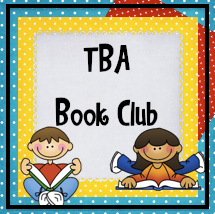


19 comments:
This is exactly what I needed to see! Our district just got 200 ipads. 200 of the staff members have to "play" with them over the summer and make suggestions of how we would use them in our classroom. Looks like I will be busy the next few days!
I am currently working on curriculum writing for our new ipad lab. I have found that many free apps have advertising or pop-ups. Have you seen this? We have to allign all the ipad apps with curriculum and standards in order for them to be added to the ipad..not as easy as I thought it would be!! Thanks for the list...I will be checking them out!!
Jen
What an awesome list! Our grade level has an Ipad we can share. I can't wait until we have our own - preferably one per child, but I'm not holding my breath!
Just found your blog - I can't wait to exlore!
I'm looking for an app that sort your students into groups (of 2-4 per group)...any suggestions?
I teach 4th and I like Scrabble/Confer lite/Groovy Grader/chronolite/analogy/Inkling ( have commonly misspelled words)/nook/netflix/creationary (a lego building game.
Pat
http://atimetoshareandcreate.blogspot.com
Thanks for the list! My district just adopted Everyday Math by McGraw Hill. It's nice to see that they have apps that go with their curriculum. Now if I could only get some iPads for my classroom!
Have you seen the Apps that Carsten Studios is developing? Right now, there are only 2 Apps that you can buy, but more are being developed. You can preview the games on their website: http://www.carstensstudios.com/mathdoodles/mathdoodlesDemos.htm They are wonderful!
laduff5- Lucky y'all! That is great! I will be adding lots more things to do with the ipads, so stay turned! :)
Jen- Yes, I have also had quite a few pop up and ads! I think this is very frustrating as well! However, I think it's important for all of us to remember that this is how these designers make their money, and unfortunately as educators it is just something we are going to have to work around. Many of the apps also offer an ad free paid version, so I try to find our class favorites in the lite version and then purchase the full version of that same app. I can imagine that aligning the curriculum to apps would be a daunting task. I would actually really love to have that list when you are finished- would you mind emailing it to me? ashly2499@gmail.com I know it will be hard work, but I do think that will be very useful. Hopefully some of these are very straightforward as to the curriculum standard that it lines up with. Check out Common Core before you align it with your individual state standards... I think those will be gone pretty soon!
tmarie- Thanks for stopping by! Try DonorsChoose.org or grant writing to get your own. Good luck!
Pat- Sounds interesting! I haven't seen anything like this yet. Thanks for your list!
Rebecca- Yes, those apps by McGraw Hill are wonderful! Our district just adopted Envision Math, so I'm waiting to get my hands on it! :)
Katie- I haven't, but I'll go check it out! Thanks!
This is JUST what I have been looking for! I am still begging for an iPad for my classroom, but this gives me some GREAT ammo! THANKS! I was looking at a lot of apps this past weekend that is more for kids with Autism, but would also work well with young learners.
Thanks again!
Thanks so much for sharing such an extensive list...
I'll have to check them out!
Swamp Frog First Graders
I loved this post so much that I put a link to it on my must-read list! I hope that's alright! (Sorry, I probably should have asked first, but if it's not okay, I'll take it down!)
Amy
First Things First
Nice job there! I am trying to cite your blog in my handout on technology for a presentation I am working on for SDE, but I seriously can't find your name anywhere on your blog! Do you keep it private for a reason, or am I just missing it?
Anyway, great blog!
Check mine out: http://heidisongs.blogspot.com.
:)
Heidi Butkus
I teach Kindergarten and I too have come up with a list of apps. This is my first year using an ipad in the classroom so right now I only use free apps. I'm going to check out your list and add to mine. Check mine out on my blog...
http://hmconyers.blogspot.com/
Your blog is so informative … keep up the good work!!!!
Cell Phone Skins
neu.Annotate+ PDF (the paid version of neu.Annotate PDF) just received a big update today AND is on 80% sale for 99 cents right now. Has lots of great features, totally worth the upgrade.
Ashley - Speed! is a skip-counting card game created to help kids learn multiplication. It is available both as physical cards and now on the iPad. I created the game to help my daughter learn multiplication and it worked great. My husband is a computer engineer and created the iPad version. We hope you can find some use for it in your classroom.
Julie
http://highhillhomeschool.blogspot.com/p/highhill-educational-supplies.html
http://highhillhomeschool.blogspot.com/2013/01/speed-is-in-ipad-app-store.html
Thank you for list! I’ve been looking for some good apps that is similar to Astroloquiz because this app is really amazing in teaching my son. For almost a month, he can speak well using new words that he had learned from Astroloquiz. Kudos to the creator of Astroloquiz!
Check it here - https://itunes.apple.com/app/astroloquiz/id577708973?mt=8&ign-mpt=uo%3D2
Awesome Post! I also like these math apps. Also check out Splash Math. Splash Math offers basics math problems and also available for grade k-5. Splash Math is a very visual app that makes it a wonderful app for visual learners.
I am a Mth teacher and I like to use Math Bingo, Math Ninja. If you would emphasis some of their strength , I could appreciate you!!
http://www.appsta.com/android-tablet
Post a Comment
Leave some magic words