You may already have tests online.
Many textbook bundles come with online counterparts. Most teachers know that there is a website out there, and that it does... something.
We use Scott Foresman's Reading Street, which comes with Pearson Success Net as the online component. I'm going to be honest, I went and poked around on it and then never looked at it again.
Using Computers to take assessments
The second grade teachers at my school have their students trained to take their weekly reading test on the computer. The computer GRADES it, gives them a printout to take home, and can even graph their errors by skill. We only have one computer lab for our 800 kids, but they do go once a week. During the first 15 minutes they could take the test, the rest of the time it is back to their usual schedule. One teacher is putting the written response questions on her blog for the kids to answer.
Why?
Another reason for doing this is because it's coming anyway. In Tennessee, by 2014 they want our state standardized test (TCAP) to be fully computerized. No more pencil and paper assessment- So get ready!
Create your own
I also wanted to share some things that you could use to create and AUTOMATICALLY GRADE your own assessments.
Google Forms are amazing! I used these to create an online survey for a graduate school project, and I was very impressed with it.
Increasing teacher evaluations are unfortunately part of this equation. I will have to be evaluated SIX times next year. Whew! Anyway, our district is putting the evaluation form into a Google Form that can be easily accessed by Principals walking around with Ipads. Pretty neat!
Here is a short video to explain Google Forms:
Richard Bryne of Free Tech for Teachers explains Flubaroo:
"Flubaroo is a free script that you can use to grade the quizzes that you administer through Google Docs. Flubaroo provides great step-by-step directions for using the script. I'll give an quick overview of how it works. First, create your multiple choice quiz using Forms in Google Docs (get directions here). Then take the quiz yourself and have students take the quiz (you can embed it in a webpage or direct students to the URL for your form). Now instead of trying to grade the spreadsheet cells you will insert the Flubaroo script by selecting it from the "insert" menu in your spreadsheet. Once the Flubaroo script is inserted just select it and it will grade the quiz for you."
Let me predict your schedule:
- Monday: Introduce topic
- Tuesday: Get more in-depth
- Wednesday: Keep going...
- Thursday: Still going, but maybe a review & pre-test
- Friday: Test day & then "Friday Funday"
Ok, ok, yours may or may not look like that. But many teachers do use this schedule! Cathleen Richardson, our keynote speaker at our educational conference last week gave a striking illustration.
First, she showed us a slide of a teaching hospital from 100 years ago, and then one from today. Technology was evident, the change was amazing!
Next, she showed us and old black and white photo of a classroom from 100 years ago and then a picture of the classroom from modern times. Know the only difference? Color! The first was in black and white, the second was a color photo. Aside from that, they were identical! There was no technology present, and the same mindset from long ago was still in place for today.
This technology can free us from the outdated model.
What about assessing on Wednesday? Introduce new material on Thursday and give them the weekend to study. You'll still have two days to get everything going again. Just a thought. :)
Maybe computerized tests could make it easier for us to administer pre-tests. I know those sometimes get lost in the shuffle due to a lack of time. I'm pretty excited about the possibility of not grading reading tests next year!
This technology can free us from the outdated model.
What about assessing on Wednesday? Introduce new material on Thursday and give them the weekend to study. You'll still have two days to get everything going again. Just a thought. :)
Maybe computerized tests could make it easier for us to administer pre-tests. I know those sometimes get lost in the shuffle due to a lack of time. I'm pretty excited about the possibility of not grading reading tests next year!
How do you use technology to work smart, not harder?



































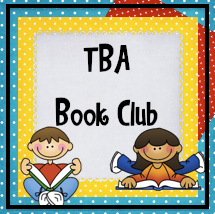


4 comments:
Thanks for sharing, this is a great idea. I was just thinking the same thing! Some schools allow students to test at home at their own pace though Study Island. I agree with you about the 5 day teach-and-test model, I used to teach that way when our math and reading series were set up that way. It's too predictable in that students can just cram on Thursday night and forget the rest by Monday. Sometimes you need longer before testing, and sometimes you need less time.
We will be implementing Reading Street next year and will be expected to do the tests on the computer. Fortunately our school has "COWS" (Computers on Wheels) that we can move into our classrooms for a short block of time so the children can take the tests. I am excited because I HATE grading those tests -- I think many of them do have some worth but they are a bear to grade!
WOW! LOVE it! We all have promethean boards at our school. One of my favorite ways to use it, is during math class, I pose a question to my students, then they answer on their activexpression devices. They always use the same number so I save their answers and enter it as a grade. I also use online activities and then put the flipchart into desktop mode, ask them a question, have them answer, save it, use it as a grade....they LOVE it, I find it SO much easier, and it's nice to see where they are at during the lesson when the graph pops us....
*Check out my new blog for interactive white board ideas!!*
interactivewhiteboardideas.blogspot.com
Get the best deals of Computers On Sale of Powerful and latest technology only on dealaboo.com. How could something good be so cheap? Well, take a look, we offer global leading brands such as Dell, Hp and Lenovo and many more for the cheapest rates around. Gear up your computer and unlock their true potential with useful accessories and add-on’s.
Post a Comment
Leave some magic words