A very basic definition is this: Augmented Reality is the real world mixed with digital information, usually 3-D. Another definition: Pure fun.
Usually you will need a smartphone or tablet device in order to view the augmented reality. The view through the screen shows a background the real world combined with digital information. Lego has taken augmented reality to a new level- you just walk up to this kiosk to see a 3-D model of the product that is in the box. How cool is that?!
Usually you will need a smartphone or tablet device in order to view the augmented reality. The view through the screen shows a background the real world combined with digital information. Lego has taken augmented reality to a new level- you just walk up to this kiosk to see a 3-D model of the product that is in the box. How cool is that?!
An example of Augmented Reality in the everyday world
Here is a simple notebook with augmented reality markers. This could be the encyclopedia of the very near future! Look how the pictures come to life- I love the Golden Gate Bridge model with the water everywhere. Amazing!
How can I make my own images for augmented reality?
Augmented Reality uses markers to create the 3-d images. Here are some sites that will help you:

My Krystal BoxGet off your couch and find the nearst Krystal's! Right now! I went to grab quick lunch today after the new Dibels training, and my Krystal burger came in the neatest box. On the side it says "Make me dance" Get the Krystal app free and it has a picture of a penguin. Well, we do an entire study on Polar Animals and how people and animals adapt to living in some of the coldest climates on Earth (like our Milk Jug Igloo project). I know a dancing penguin isn't exactly academic- but you could turn it into something educational nonetheless. How about talk about fiction versus non-fiction? The class could classify penguin books, pictures, and even this dancing penguin into the proper categories. What about a writing project? Why is he dancing? How about writing a tutorial describing how to do a dance move? I told them I was a teacher and they gave me 3 clean boxes. I'm planning on using these in a center for sure! There are 4 different penguins and they all have different dance moves.
Also, Krystal is giving away ipads- one every day until July 10th! Check out their website to register for the ipad giveaway and free food coupons.
Also, Krystal is giving away ipads- one every day until July 10th! Check out their website to register for the ipad giveaway and free food coupons.
Here is my video demonstration of Krystal's Augmented Reality App:
How can Augmented Reality be used in the classroom?
Here is a simple notebook with augmented reality markers. This could be the encyclopedia of the very near future! Look how the pictures come to life- I love the Golden Gate Bridge model with the water everywhere. Amazing!
How can I make my own images for augmented reality?
Augmented Reality uses markers to create the 3-d images. Here are some sites that will help you:
- Ar Media- create free augmented reality markers
- Google Sketch up create 3d images- shapes, buildings, models, etc
- Argon- augmented reality browser app from GA tech *super extra cool* :)
- Aris Games- create FREE augmented reality games
- Logical choice- Transforming classrooms into engaging 21st century learning environments
- Google Goggles - Visual web searching- take a picture of something to search for it on Google! How cool is this one?! It's currently available for the iphone/ipod and android.
- Layar- Augmented Reality Browser
- Junio- augmented reality app (also for android & coming soon to Symbian)
- Scvngr is a game about doing challenges at different places to earn points. You can also build onto the game yourself. Museums, Universities, Cities, Zoos, and popular Brands all have gaming content now- like the Smithsonian, the San Diego Zoo, and Princeton. As a teacher, you can build exciting content and then your students can earn points that go towards a real reward- like a free homework pass or use a special chair for the day! Very interactive and fun!
- Sekai camera- leaves tags in the air, like a blog prompt for students to respond to
- K-12 Mobile Learning Exploring resources that enhance mobile learning
- Committed Sardine 21st Century Fluency Project
- Scratch- Create & share your own interactive videos, music & art; teaches logic program
Why do we need to use Augmented Reality in education?
It's coming anyway. These kids will be required to do things that we can't imagine just to complete day to day jobs. Check out this site on Augmented Reality in SURGERY! This is real stuff, happening right now. We need to get on board!!!!
Are you preparing your students to work at jobs that don't even exist today? Check out the list of Top 60 Jobs That Will Rock The Future to get inspired.
Links to other great blog posts about Augmented Reality
It's coming anyway. These kids will be required to do things that we can't imagine just to complete day to day jobs. Check out this site on Augmented Reality in SURGERY! This is real stuff, happening right now. We need to get on board!!!!
"The resection map, a proposal for intraoperative hepatectomy guidance". (2009). [Web]. Retrieved from http://www.ariser.info/events/Map.php
Links to other great blog posts about Augmented Reality
- Smashcards- Augmented Reality Flashcards by Free Tech For Teachers
- Zooburst- Create your own 3-D popup books online by Educational Technology Guy
- 11 Good Digital Storytelling Resources- Free Tech For Teachers
- 5 Alternatives to Traditional Book Reports- Free Tech For Teachers
- Daquri Augmented Reality Builder- No Programing Required by Free Tech For Teachers
- 11 Ed Tech Things I Got Excited About by Free Tech For Teachers
- Send Felicity by Ipad Curriculum
- 11 Art & Music Resources by Free Tech For Teachers
- Augmented Reality Art by Free Tech For Teachers
- Augmented Reality in Plain English by Free Tech For Teachers
**Most of the links in my post came directly from a session by Cathleen Richardson at our last Tech Conference. You can have her come and present to your group.
How I'm going to use it in my classroom
How could you use Augmented Reality in education?
How I'm going to use it in my classroom
Math
- SHAPES- I will use Google Sketchup to teach 2D & 3D shapes. We will start by creating a box and then using Google Sketchup to pull it into a cube. We will have a class discussion on the differences between the two & continue with all the 3D shapes they need to know for first grade (sphere, prism, cylinder, etc...). Later they will independently create a 3d model, print it, and then label it.
- BASIC FACTS- I plan to review basic math facts using 3D flashcards called SmashCards.
Science
- Habitats/Basic Needs- We will use the Zooburst 3D popup book creator to create a book about animal habitats & needs. This could tie in perfectly to the fall Scott Foresman's Reading Street Animal Unit. We could also classify animals into the major kingdoms
- Weather- I'm probably going to create some content so they can go outside and point the camera towards the sky and then other digital items will appear (a thundercloud maybe?). I think Aris, Scvngr, & Sekia Camera will be particularly useful in delivering science content.
Social Studies
- Long ago versus today Did you watch the Layar video where it talked about how you could view what a place looked like long ago? We take a field trip to the Adventure Science Center, and we drive right by downtown Nashville. What if you had this app out and the students could how the mobile device up and actually SEE what downtown looked like 100 years ago!?
Language Arts
- Digital Storytelling
- Writing- Create a class book full of augmented reality like the encyclopedia in the first video. Create markers using AR Media. Next, have the students view the 3D picture that you choose, and have them write about it. Use the Dragon Dictation app (it types everything you say) & have the students read their work. Now you have a typed copy of every student's work- print it out and put it on the page by the 3D picture. Create a class book & copy for students to take home and show off!
How could you use Augmented Reality in education?



































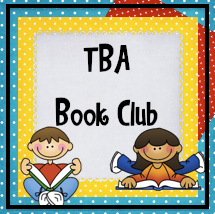



9 comments:
Ok, so I don't know if I can sleep now! This is so exciting. I have signed up for the Smash cards and am going to try out some of the other apps soon. It is amazing how fast technology keeps advancing. There is no way for us to know what our students will be doing in ten years...or how WE will be teaching.
Thanks so much! Great post!
Jennifer
http://3rdgradelearners.blogspot.com
Thanks for the comment- I am really excited about the educational implications of AR too! Spread the word! :)
OMG! You just ROCKED my world! Thanks for the amazing info!
Great post! I've had no idea how to use augmented reality in my classroom.
I love, love, love these ideas! Thank you for sharing. I am a new follower and fellow technology lover. www.mrsteachnology.blogspot.com
Wow! I have work to do and things to learn. Thanks for this information.
Its happening but I have no use for this in high school yet. Physics students don't need to see animals or cartoon cars to improve learning, only to improve procrastination.
I've tried finding ways to develop my own 3D models (free enough with sketchup) but the only way to make your own markers and tie them into an online server is well out of the education budget. I'll keep looking.
I will be creating an augmented reality game for teachers to play at ISTE2013 if anyone want to see it in action!
Follow my blog at: http://computationalthinkingforall.blogspot.com/
for updates!
Great post! I have been referencing this article quite often. Thank you for providing such valuable information.
Arts and Education
Post a Comment
Leave some magic words